The PE Office Video Analysis software can be used for:
It enables you to:
How the video analysis software can also be incorporated:
A great tool to show the perfect model
A great way to use the platform is to compare the perfect model versus the school performer.

The school performer being recorded and slowed down in comparison to the two elite performers
Our software enables you and your students the facility to create
Scenarios,
Polls,
Quizzes,
Comparisons,
|
|
 |
The software enables the whole process to be slowed down Coaches and learners can annotate the perfect model |
|
You and your student can work individually or within a group to analyse any type of professional development, feedback, coaching or delivery of performance |
|
|
|
|
The performances can be instantly reviewed, marked and edited |
|
|
As the filming continues you can compare anyone to previous performances, criteria or the ‘elite and perfect model’ |
|
|
|
|
Questions and answer sessions can be incorporated back into the feedback sessions |
|
|
Analysis of performance with sheets can help the coach understand the pros and cons of each step |
|
|
|
|
Remember, feedback should be positive! Let us build resilience and a positive mindset through our athletes |
Please call 01909 568 338 for further demonstrations of the new Performance Analysis Software